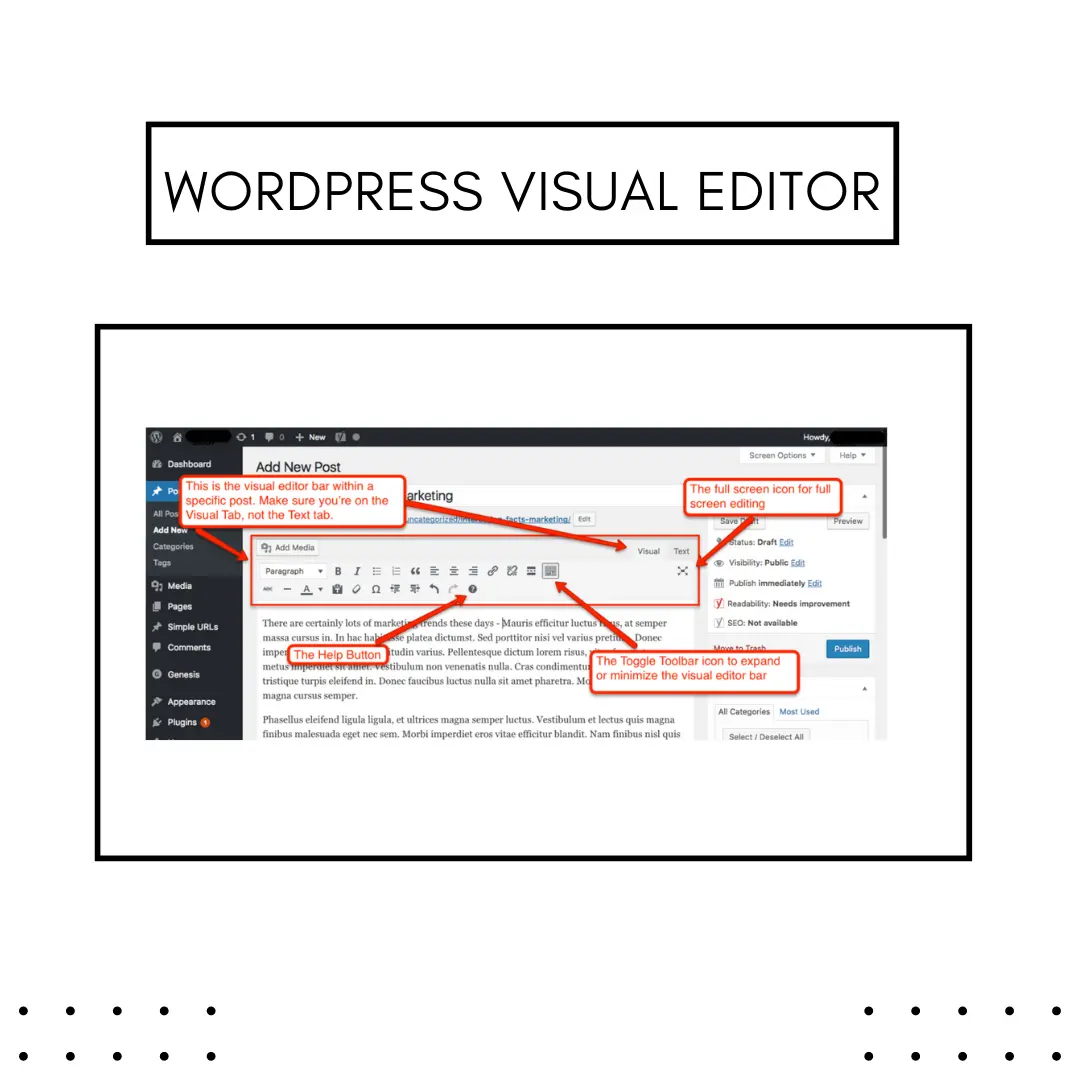In today’s digital age, having a user-friendly content management system is essential for building and maintaining a successful website. WordPress, one of the most popular CMS platforms available, offers a powerful tool known as the Visual Editor, which allows users to create and edit content with ease. In this blog post, we will explore the features and benefits of the WordPress Visual Editor and how it can simplify the content creation process.
What is the WordPress Visual Editor?
The Visual Editor is a built-in feature of WordPress that provides a graphical interface for creating and editing content. It allows users to format text, add media elements such as images and videos, and structure their content without the need for coding knowledge. The Visual Editor operates on a “What You See Is What You Get” (WYSIWYG) principle, meaning that users can preview their content as they create it.
Benefits of the WordPress Visual Editor
User-Friendly Interface: The Visual Editor is designed with simplicity in mind, making it easy for users of all skill levels to create and edit content. Its intuitive toolbar resembles familiar word processing software, allowing users to format text, apply headings, create lists, and more with just a few clicks.
Rich Media Integration:
With the Visual Editor, users can effortlessly insert images, videos, and audio files into their content. The editor provides options for resizing and aligning media elements, making it simple to create visually appealing and engaging content.
Content Formatting Made Easy:
Formatting content is a breeze with the Visual Editor. Users can apply different font styles, sizes, and colors to their text, create hyperlinks, and customize the alignment of paragraphs and headings. The editor also supports advanced formatting options like blockquotes, code snippets, and tables.
Simplified HTML Editing:
While the Visual Editor primarily focuses on a visual editing experience, it also provides an HTML editing mode for users who prefer working with code directly. This option allows experienced users to make precise adjustments or add custom HTML elements to their content.
Seamless Compatibility with Themes and Plugins:
The Visual Editor seamlessly integrates with Professional WordPress themes and plugins, ensuring that the content created in the editor retains its formatting and functionality across different themes and plugins. This compatibility enhances the flexibility and customization options for website owners.
How to Use the WordPress Visual Editor
Using the WordPress Visual Editor is straightforward. When creating or editing a post or page in WordPress, simply navigate to the content area and click on the “Visual” tab. This will open the Visual Editor, displaying a toolbar with various formatting options. From there, you can start composing your content, adding media, applying formatting, and structuring your text.
What does a visual editor do?
In today’s digital world, creating and editing content for websites, blogs, and other online platforms has become essential for businesses and individuals alike. While some may be comfortable with coding or HTML, not everyone has the technical expertise or time to invest in learning these skills. This is where a visual editor comes into play. A visual editor is a user-friendly tool that allows individuals to create and edit content without the need for coding knowledge. In this blog post, we will explore what a visual editor does and why it is a valuable asset for content creators.
A visual editor, also known as a WYSIWYG (What You See Is What You Get) editor, provides a graphical interface for creating and editing content. It allows users to work in a familiar environment that resembles word processing software, making it easier to format text, add images, videos, and other media elements, and structure content.
One of the primary functions of a visual editor is to simplify the content creation process.
Instead of having to write raw HTML or CSS code, users can simply click on formatting options or use drag-and-drop functionality to style their content. This makes it accessible to a wide range of users, including those with little to no coding experience. With a visual editor, content creators can focus on the substance of their content rather than spending time on technical details.
Visual editors also offer a range of formatting options. Users can easily apply different font styles, sizes, and colors to their text, create headings and subheadings, create lists, and format paragraphs. Additionally, visual editors often provide tools for aligning text, inserting hyperlinks, and applying advanced formatting options such as blockquotes, code snippets, and tables. These features allow content creators to enhance the readability and visual appeal of their content.
Another important aspect of a visual editor is its ability to handle media elements. Content creators can effortlessly insert images, videos, audio files. And other media directly into their content without the need for additional coding. Visual editors often include features for resizing and aligning media elements, as well as options. For adding captions or alternative text for accessibility purposes. This makes it simple to create visually engaging and interactive content.
Furthermore, visual editors typically offer a preview mode that allows users. To see their content as it will appear on the website or platform. This real-time preview helps content creators make adjustments and ensure that their content looks exactly. How they want it to before publishing or sharing it with the audience.
Conclusion
The WordPress Visual Editor is an invaluable tool for anyone looking to create and edit content easily on their website. With its user-friendly interface, rich media integration, and extensive formatting options. The Visual Editor simplifies the content creation process and allows users to focus on crafting engaging and compelling content. Whether you’re a beginner or an experienced user. The WordPress Visual Editor is a powerful asset that can help you bring your website to life.
A visual editor is a powerful tool that simplifies the content creation process by providing a user-friendly interface. And eliminating the need for coding knowledge. It allows individuals to create and edit content easily, format text. Add media elements, and structure their content without the technical barriers. Whether you’re a beginner or an experienced content creator. A visual editor is an invaluable asset that can save time, enhance productivity. And help you deliver compelling and visually appealing content to your audience.